Twain Drivers
Browser based web TWAIN scanning component
TWAIN automatization tools and scan utilities
Terminal Server Remote RDP TWAIN Scan Solution
Twain SDK
Online Scan Program
 SnapTwain
SnapTwain
The vendor of the scanner models ScanSnap iX100, ScanSnap
iX500, ScanSnap S1300i, ScanSnap iX1300, ScanSnap iX1400, ScanSnap iX1500, ScanSnap iX1600 and ScanSnap iX2500 does not offer a TWAIN driver for its device as
the included driver and ScanSnap software allows intuitive operation without the driver industry
standard. Anyhow some users like the ScanSnap scanner but want to use a compatible integration
with other scanners and the industry standard TWAIN also for their ScanSnap scanner. JSE now
offers for these users a solution. 32 bit and 64 bit TWAIN drivers for the FPU Limited ScanSnap scanners branded by Fujitsu and Ricoh.
Now also the ScanSnap SV600 is
supported.
The JSE TWAIN driver for ScanSnap scanners requires an installed and
working ScanSnap Home software on the Windows system. The TWAIN driver supports Windows 7 to
Windows 11. It allows the setting of important scan parameters. The license is per computer. For
organisations with multible users volume pricing is available.
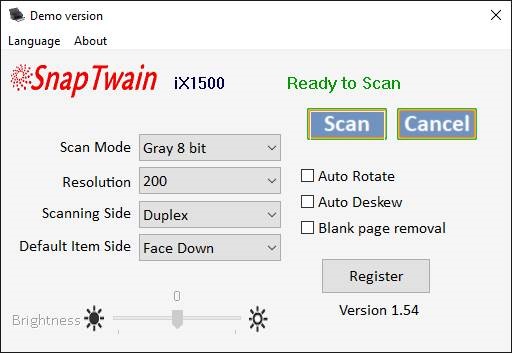
This is the GUI of the TWAIN driver when using a licensed version. While still beeing in demo
mode, there is a register button in addition. The TWAIN driver supports also scanning without
user interface.
Please download and test the free demo version of SnapTwain before
you buy it. For additional information about the SnapTwain TWAIN driver you may read the SnapTwain manual or the German SnapTwain Handbuch or the French SnapTwain Manuel de
l'utilisateur.
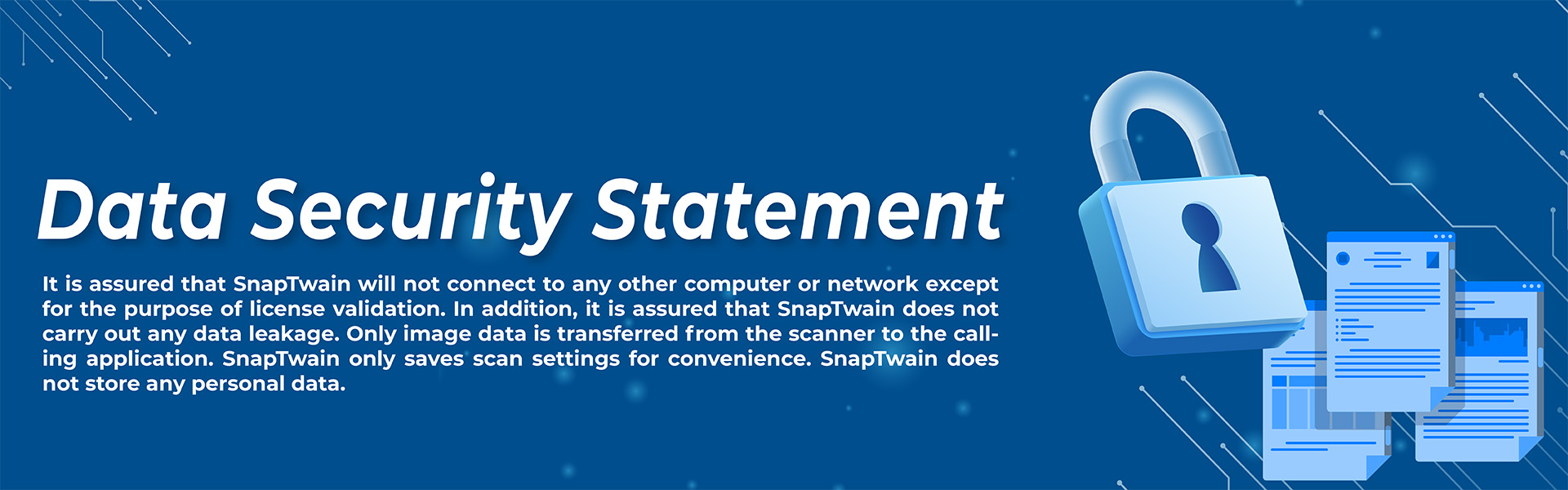
Overcome TWAIN Scanner Limitations with PonterminalX by JSE Imaging Solutions
Struggling to use TWAIN compliant scanners with your Windows Server applications? When running applications on Windows Server, locally connected TWAIN scanners (e.g., via USB) often remain invisible to the server. This limitation can disrupt workflows and productivity, as the server only recognizes TWAIN devices directly connected to it. Introducing PonterminalX by JSE Imaging Solutions PonterminalX bridges the gap between local TWAIN scanners and your server applications, allowing seamless use of local scanners for applications running on Windows Server. It establishes a secure, high-performance TWAIN link between the client and the server, transferring scanned documents efficiently via the RDP connection.
Key Features: Client and Server Components: PonterminalX includes both client and server components.
Licensing: The server component requires licenses based on the maximum number of connections. Free Demo Version: Test PonterminalX risk-free with a demo version that has no functional limitations but adds a watermark to transferred images. Broad Compatibility: Supports Microsoft Server versions 2011, 2016, 2019, and 2022 on the server side, and Windows 7, 8.x, 10, and 11 on the client side. Comprehensive Support: Each license comes with one year of free maintenance, support, and updates. Download Your Free Demo Today! Optimize your document management workflow by integrating PonterminalX into your system. Download the free demo version now and experience the seamless connectivity of local TWAIN scanners with your Windows Server applications.
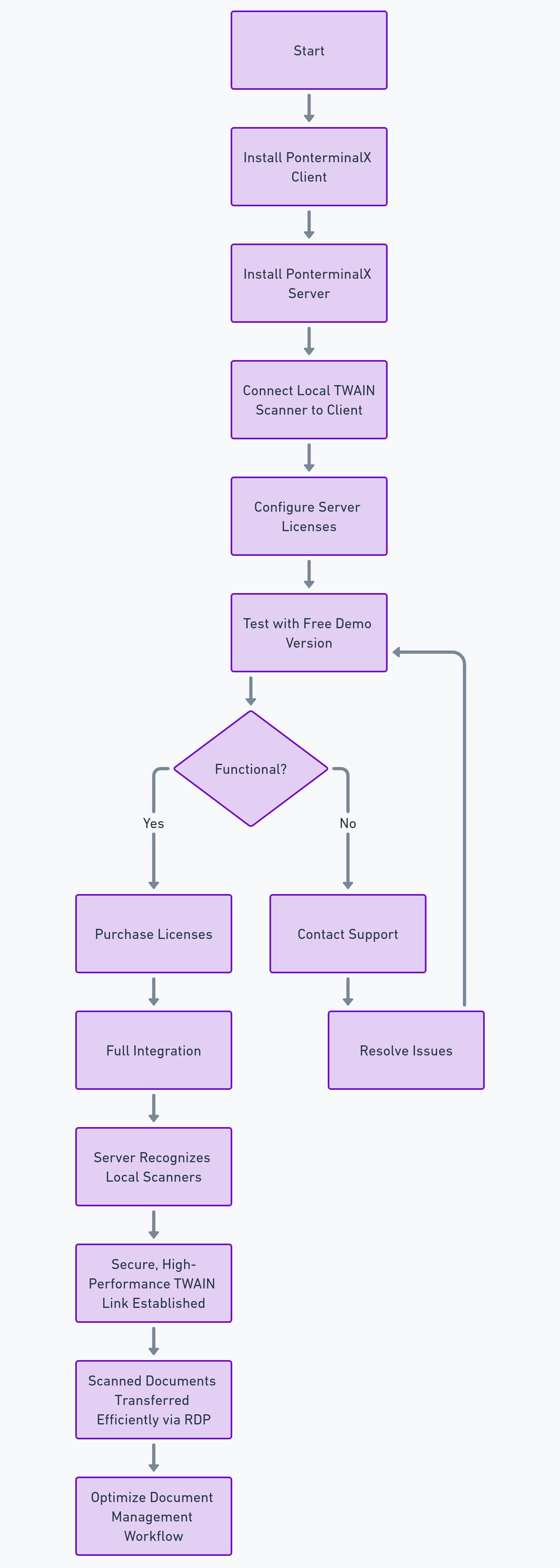
XPCTWAIN is a file import TWAIN driver. It gives additional file import support to existing applications. Does your application not support multipage TIFFs? XPCTWAIN does! Does your application not support JPEG2000? XPCTWAIN does! To make it complete also JPEG, PNG and BMP are supported. Does your application support MDE but can open only one file at once? XPCTWAIN does support multiple file selection and transfer. XPCTWAIN allows you to batch scan a large number of files with one command. XPCTWAIN is to handle like a TWAIN driver but acts like a file open dialog. A checkbox allows you to decide if the files should be copied or moved from the source directory to the target application. XPCTWAIN is the virtual scanner which improves your workflow.
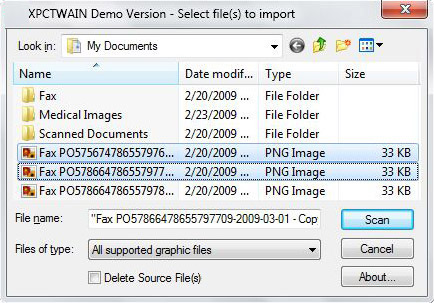
The XPCTWAIN dialog is always in the language of your Windows OS.
XPCTWAIN is available as a single desk license. Volume pricing is available upon request. A demo version is available at our download site.
XPCTWAIN Elite supports in addition to all features of XPCTWAIN also the import of PDF files. Applications which have no PDF import filter but a TWAIN interface can import PDF files with XPCTWAIN Elite. Also multi-page PDF can be imported if the application supports multi page transfers. The source file can be kept of deleted as the user sets it up.
XPCTWAIN Elite can be used with TWAIN compliant applications under the operating systems Windows 7, Windows 8.1, Windows 10 and Windows 11. The usage on a client of a Windows server OS is also possible but cannot be guaranteed under all circumstances as here are dependencies which JSE cannot influence. Therefore we recommend that you test with the free demo version of XPCTWAIN Elite if you like to use it in a Windows server environment.
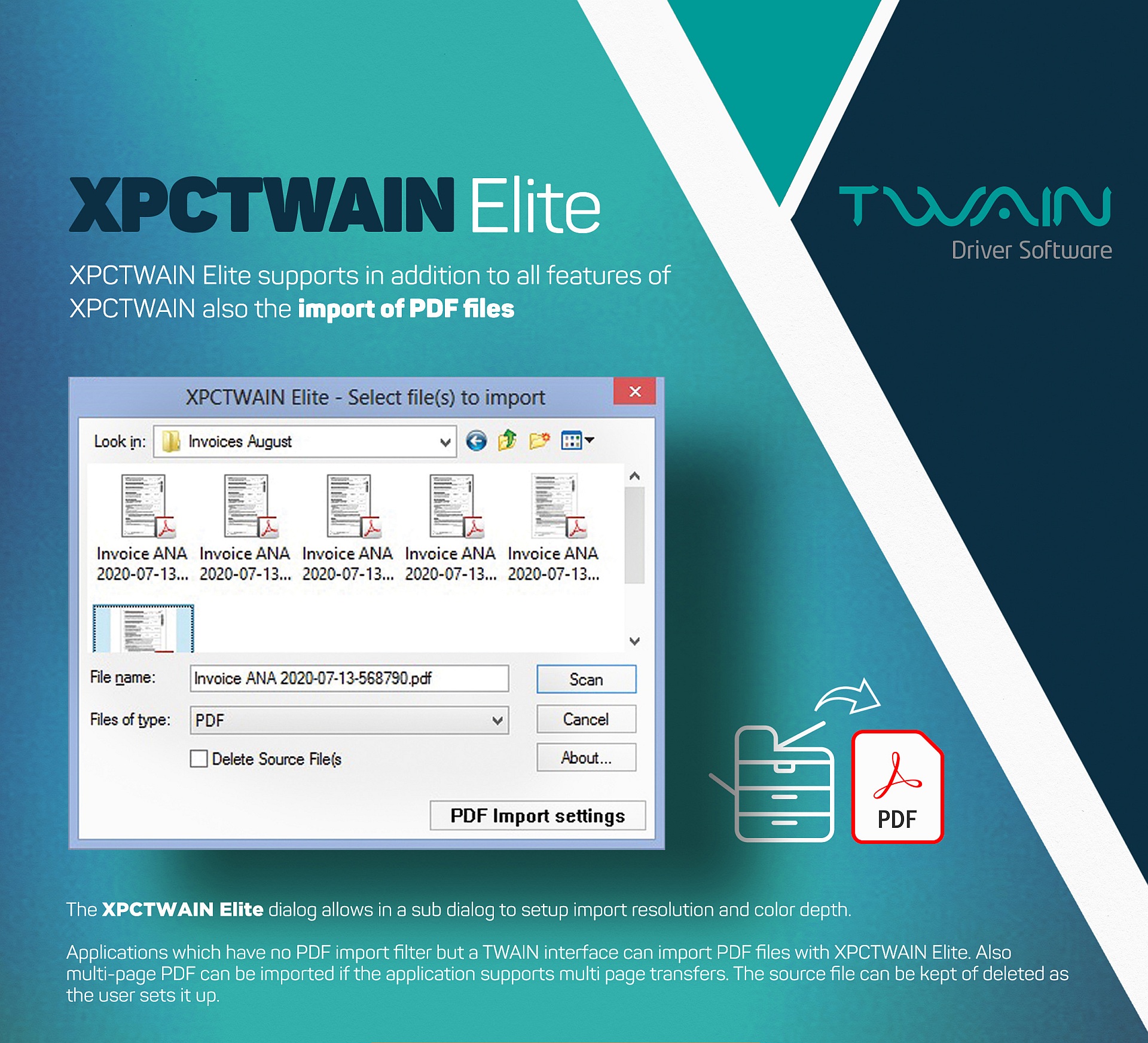
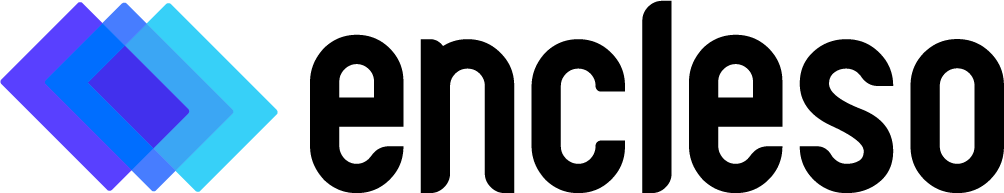
encleso is a web based scan component which supports 32 bit and 64 bit TWAIN drivers. It supports scanning from all relevant web browsers. The integration into web pages can be made in PHP, ASP.NET C#, Node-jse, Ruby or Phyton. A wide range of code samples show how easy it is with encleso to build web sites that scan from any TWAIN compliant device and store or print the documents.
To integrate encleso in your web based application you require a license for your server. More details about encleso and a free demo version you find at encleso.com.
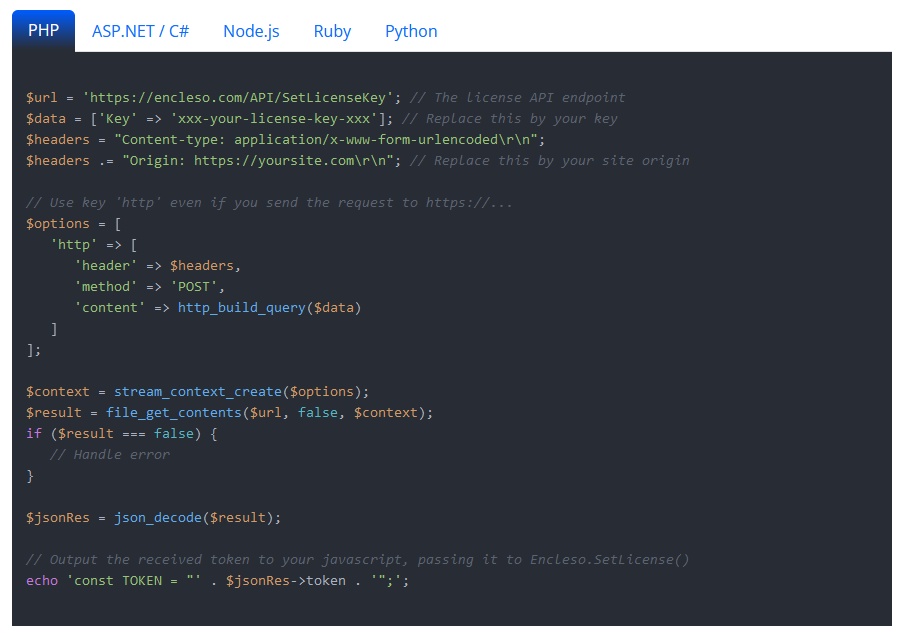
Encleso: The Ultimate TWAIN Scanning Solution for Developers elevate your software and web development projects with Encleso, the premier web-based TWAIN scanning component. Expertly crafted for effortless integration into both local and cloud-based web pages, Encleso is the go-to choice for developers seeking to incorporate robust TWAIN scan support seamlessly. Our platform stands out in the tech arena, offering extensive compatibility with leading programming languages including PHP, ASP.net/C#, Node.js, Ruby, and Python. This diverse language support opens up a world of possibilities, ensuring that you can work in the environment you're most comfortable with while leveraging Encleso's powerful features. But that's not all – Encleso's unique feature is the unparalleled support for both 32 and 64-bit TWAIN drivers. This dual compatibility not only sets Encleso apart from other components but also guarantees a broader range of functionality and reliability, regardless of your Windows system architecture.
TWAINCommander 3
TWAINCommander is a utility for command line scanning from any TWAIN device into image
files.
If you want to be independend from changing browser versions and security settings
this technology with an interface stable for more than 20 years is the right choise for easy
TWAIN integration into your solution or project.
The new TWAINCommander 3 is running under
Microsoft Windows XP, Vista, 7, 8, 8.1 and Windows 10. As 32 bit applications it supports both
32 bit and 64 bit Windows versions. TWAINCommander can create JPEG, TIFF, PNG or Bitmap files.
And it is so simple. As a TWAIN console application just call e.g. TWAINCOM c:\myfiles\mypic.jpg
and TWAINCommander scans an image into the file. The JSE TWAINCommander supports also batch
scanning. TWAINCommander is a great productivity tool. It offers Enterprize Class Scanning
compliant with the latest TWAIN standards and is that much easier to use than a SDK.
But TWAINCommander can not only run from the DOS prompt. It can also be executed from
applications. Nothing is easier than call a shell command from a C, VisualBasic, Delphi or
PowerBuilder application. Even from HTML it is possible to access local (client) TWAIN devices
like scanners or webcams via two lines of VBScript code. That makes TWAINCommander also
interesting for software developers and web designers.
c:\myapp\twaincom c:\scans\docu2003.tif -feederon -h -n -paperformatusletter -monochrome -r 200
-multipagetiff -o
| TWAINCommander 3 Functionality | ||
| TWAIN Control | File Formats | Post Scanning |
| Native and Buffered Memory Transfer Brightness Contrast ADF / feeder control Duplex scanning Scan mode (mono/gray/true color) Paper format Scan resolution Select TWAIN Data Source Transparency unit support Hide TWAIN drivers user interface |
Bitmap (1, 8 or 24 bpp) JPEG (8 bit and 24 bit) TIFF (1 bpp CCITT Fax G4) TIFF (8 and 24 bpp) TIFF Multipage PNG Auto file numbering |
Time stamp Text overlay |
c:\myapp\twaincom c:\scans\docu2003.tif -feederon -h -n -paperformatusletter -monochrome -r 200
-multipagetiff -o
The above sample call scans from the ADF with hidden user interface of the TWAIN driver in
native transfer mode letter pages monochrome with 200 dpi resolution into a multipage TIFF file.
This command can be typed at the prompt, executed from a batch file or executed from an
application via shell command.
TWAIN access could not be easier than with TWAINCommander.
TWAINCommander is available in two editions as TWAINCommander and TWAINCommander
Elite. The Elite version supports PDF as additional output file format. Also barcode recognition
is included.
Two licenses of TWAINCommander are available: a single desk license and a
corporate/developer license. TWAINCommander is only available via online distribution. A demo
version of TWAINCommander is available in the download section. Included with the demo version
is a detailed PDF manual of TWAINCommander.
If you like to buy TWAINCommander for the first time you may use our online order system at the
ORDER page.
TWAINCommander is the leading command line scan tools and since more than 20
years on the market and still active maintained and supported. If you have already a
TWAINCommander 2.0 license we offer you an upgrade to TWAINCommander 3. Please ask for
conditions.
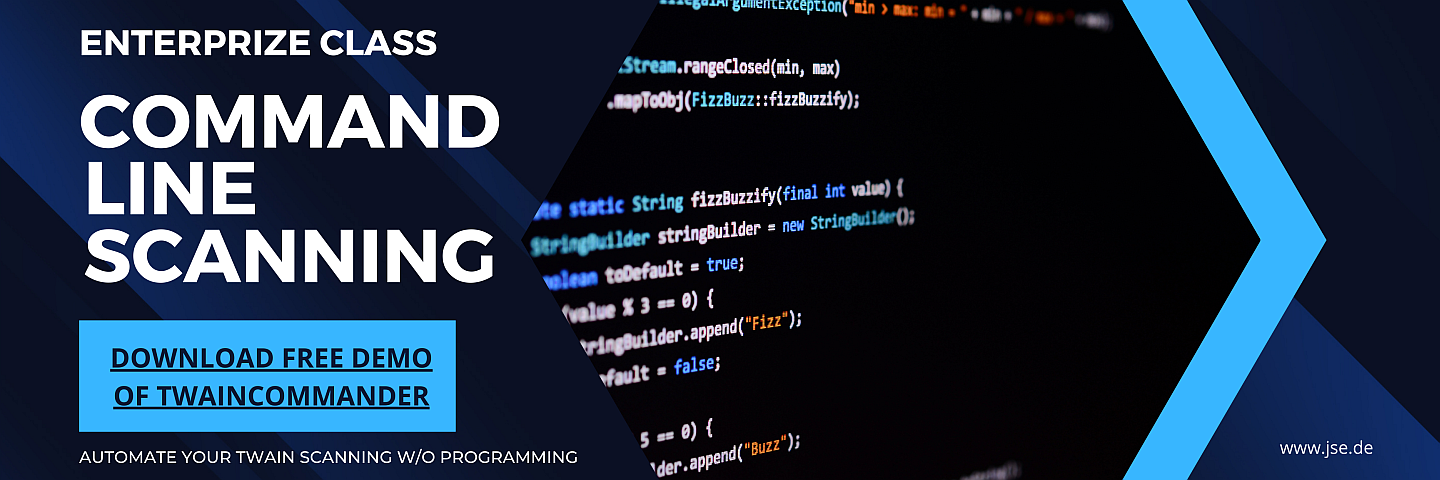

This is the successor of the famous on premmise scan program GREWE scanner which has been discontinied by the original publisher. On popular demand, JSE has developed a web based version which scans from the browers from TWAIN compliant scanners in to document and image files and also can print and store the scan results. GREWE Scanner Interface Web Version is a SAAS solution. No installation on the computer is required. The free demo version can be changed into a licensed version by a subscription.

A command line tool to scan from devices with WIA drivers as scanners, cameras, image grabbers, etc. into image files. Even multipage TIFF is supported. A comprehensive set of command line parameters allow to set different scan and file parameters. The executable of WIACommander can be called by batch, script or ShellExecute. It allows access to WIA image capture devices without any knowledge of the complex WIA API and is a great time saver for solution developers.
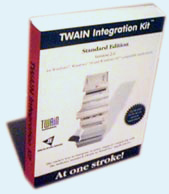
In September 2006 we have discontinued the TWAIN Integration Kit, the first commercial TWAIN SDK, after being 12 years on the market. We are guaranteeing our clients 5 years full support until August 31, 2011 but minimum 7 years after the individual date of purchase or last paid update. For new projects please consider the use of TWAINCommander (command line) or encleso (browser web scan component) which are described above.
